Smodin
Pricing
- Limited (Free): 3 writing credits per week with access to basic tools.
- Essentials: $12/month, includes 100 writing credits and unlimited use of writing tools.
- Productive: $24/month, offers 500 writing credits and access to long-form writing features.
- Ultimate: $63/month, provides 1,500 writing credits, supports up to 5 sub-accounts, and includes 500,000 API words.
For the most current and detailed information, please visit Smodin’s official pricing page.
Editorial Ratings
|
Category
|
Score
|
|---|---|
|
Functionality and Features |
8.5/10 |
|
Ease of Use |
8.2/10 |
|
Performance and Reliability |
8/10 |
|
Integration and Compatibility |
7.8/10 |
|
Support and Updates |
9.1/10 |
|
Value for Money |
8.1/10 |
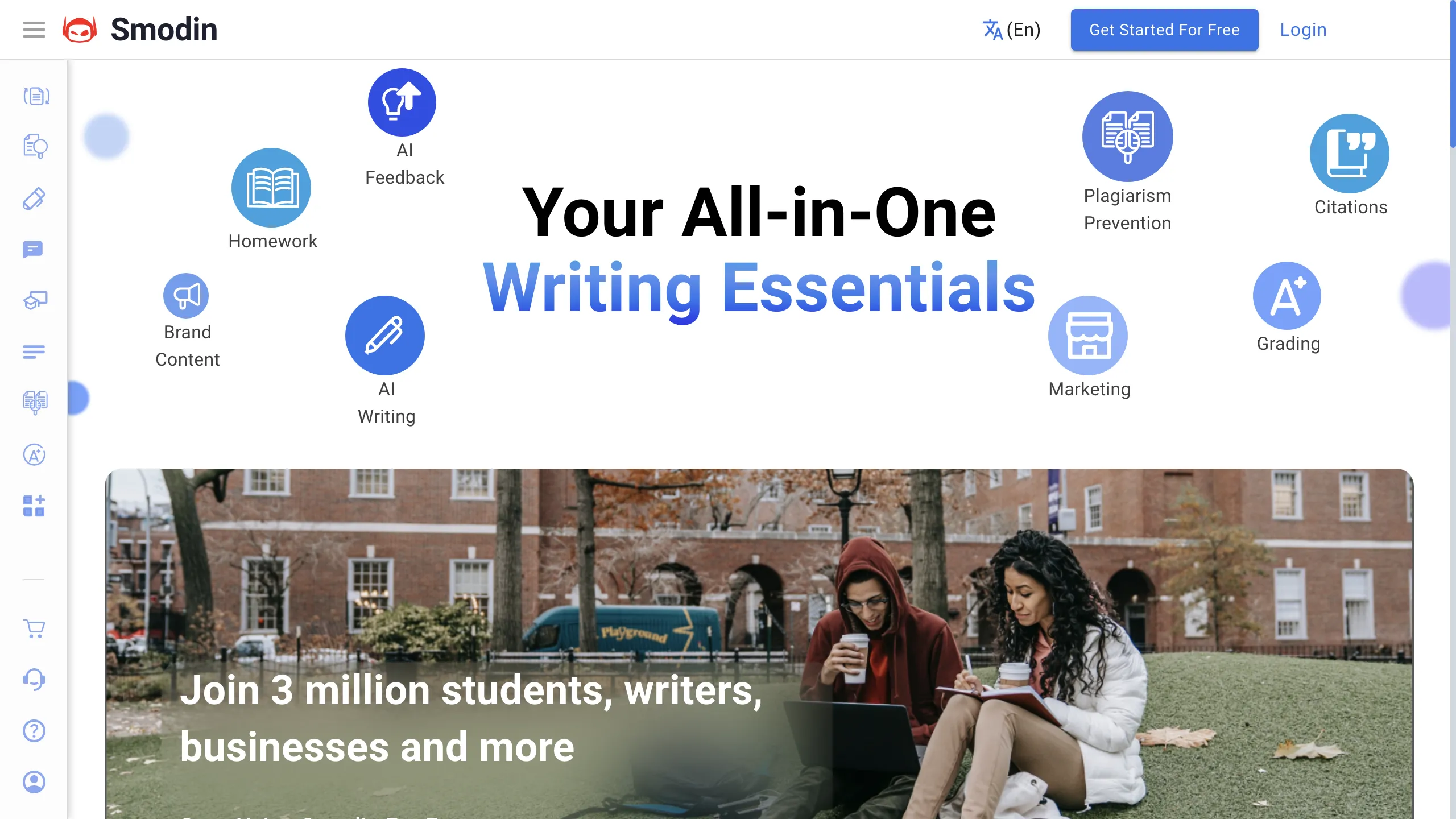
Overview
Smodin is an AI-powered writing assistant designed to enhance productivity for students, writers, and professionals. It offers a suite of tools aimed at simplifying content creation and ensuring originality.
Features and Benefits
-
AI Writer: Generates high-quality, structured text with appropriate references, facilitating the creation of various content types. smodin.io
-
Paraphrasing Tool: Rewrites text to produce unique content while preserving the original meaning, aiding in avoiding plagiarism.
-
Plagiarism Checker: Detects duplicated content by scanning text against extensive databases, ensuring the authenticity of your work.
-
AI Content Detector: Identifies AI-generated text within your content, providing insights into its originality.
Specs
- Platform: Web-based, accessible through any modern browser.
- Primary Tools: Content rewriting, translation, and summarization features.
- Formats Supported: Text inputs across various document formats.
- Outputs: Offers formatted and editable document outputs.
- Audience: Suitable for students, content creators, and enterprises.
Pros & Cons
Pros
- Easily accessible and user-friendly for a broad audience.
- Supports multiple languages for translation and text tasks.
- Free plan available for basic usage.
- High accuracy in rewriting and summarization tasks.
Cons
- Advanced features locked behind paid plans.
- No offline capabilities due to its web-based nature.
- Performance may vary depending on internet speed and server load.
- Occasional inaccuracies in complex or technical content.
Tutorial Notes
- Getting Started: Register on the Smodin platform to access free tools.
- Basic Operations: Use text input areas for rewriting, summarizing, and translating.
- Advanced Techniques: Explore settings and preferences to customize outputs.
How to Download
Smodin operates directly in your web browser, so no downloads are necessary. To get started:
- Visit the Smodin website.
- Create a free account or log in if you have an existing account.
- Begin using their text processing tools by entering your desired content.
Final Thoughts
Smodin provides an efficient set of tools for anyone requiring text manipulation services. With its variety of features and ease of access, it meets the demands of both casual users and professionals alike. While the basic plan gives a taste of what’s possible, subscribing to the paid plans maximizes its utility, especially for those consistently handling large volumes of text.

